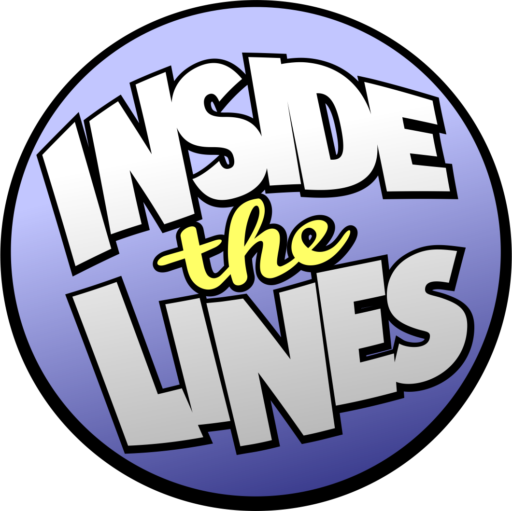I’m the type who will lose track of time while focusing on other things and be caught off-guard by the bell to dismiss class. Of course, the bell ringing before my students have been instructed to put away materials once in a while is not a big deal. Still, I would choose to be consistent and allow appropriate time in every class if it were possible. At the same time, I don’t want to be a clock-watcher. If you carry an iPhone at all times, I recommend looking into Alarm Clock Pro in the app store. I’m sure Android has similar functions/apps as well. Alarms Clock Pro is one of many apps that allow the programming of multiple silent alarms. As for myself, the Invisible Clock is a better choice because I prefer not to carry my phone around in my classroom. The Invisible Clock is a pocket-watch with some unique features. One can program up to 12 individual alarms for a 24 hour period and can be switched easily from beep, to vibrate, and to off. It can be carried in a pocket, clipped to clothing, or worn on a lanyard. Although it has a display, this clock was designed for people who don’t want to have to look at it. Mine vibrates 5 minutes before the end of every class period. Students can’t hear it, so I can determine how I would like to direct them rather than creating bad habits in reaction to yet another bell. The Invisible Clock probably wasn’t created with teachers in mind but, for my situation, it is ideal. It has a back-light when needed and I like that it uses a standard AAA battery. The company is solid gold. I emailed them to inquire about a replacement battery cover and I promptly received five spares at no charge.
As much as I like it, I wouldn’t call it easy to program. Not terrible or anything. Similar other digital watches but multiple alarms makes it seem more difficult. I can do it very quickly now but I must admit that is is not intuitive. After having mine around six years, I have replaced the battery once per year. It repeats daily so one could easily forget to switch off the alerts and it would keep going off as scheduled through weekends and holidays, burning through the battery much quicker. It is supposed to save settings when switching the battery. This function no longer works on mine. I imagine the internal power that allows this has failed. I use a piece of clear tape to secure the battery cover so that the battery doesn’t come out easily and cause me to have to reprogram it. The Invisible Clock would be useful for anyone who follows a regular schedule or needs multiple discreet daily reminders. If one’s schedule alternates or changes often, the benefits are diminished. The single biggest oversight on the Invisible Clock is that one cannot set the seconds. To reset the Invisible Clock to zero, I guess the battery would have to be long enough to lose that data.
Overall, I have come to really like mine and i’m always very upset when I forget to bring it.